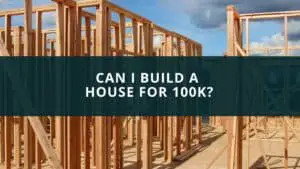It’s the age of surveillance, whether it’s the big tech companies or someone close to you. While there might be a lot of reasons anyone will decide to surveil your internet activity, it’s more important to know likely sources of threat. So, can your neighbors see your Internet activity?
Many people can see your internet activity, including your neighbor if you’re connected to their WiFi. You can protect your privacy by using VPN and privacy-focused browsers and internet service providers and only visiting HTTPS sites. There are ways to detect internet surveillance on your device.
However, your neighbor can’t see your internet activity unless you’re connected to their WiFi or they’re hacking your connection. Here, we discuss whether your neighbors can see your internet activity.
Quick navigation
Who can see your Internet Activity?
Internet activity isn’t as private as you might like to believe. There are lots of people that may see your internet activity. They include:
- Internet Service Providers
- WiFi Network Administrators
- Operating systems
- Websites
- Search engines
- Applications
- Government
- Hackers
Your internet service providers are the most likely to see your internet activity. But whoever is providing you with the internet will be able to monitor all your internet activity and see your internet traffic. Thus, they can see your activity if you’re using your neighbor’s WiFi. But your neighbors cannot see your Internet activity except where you use shared internet. If you’re using a shared internet, such as when you connect to your neighbors, then you can expect your neighbors to be able to see your internet activity.
How to Protect Your Privacy
You might want to take steps to protect your internet and encrypt your connection when using the shared internet. This is especially important when connecting via the internet to mail services or any crucial service such as banking or financial service. You can protect your privacy in the following ways:
1. Use VPN
A VPN service is the best way to protect your privacy when using the shared internet. Just make sure it’s one that you can trust. A VPN service encrypts all your internet connections directly to the source, ensuring that no one doesn’t see your internet activity at all. VPN allows you to use a proxy server when you connect to the internet. This way, the WiFi will only be able to record the IP server of the proxy.
2. Use Privacy-focused Browsers and ISP
Another way to keep your browsing activity away from third parties is with privacy-focused tools. A good example is the Tor browser which will make your browsing activity anonymous. The US Naval Research Laboratories originally sponsored it before it became a nonprofit. But it doesn’t guarantee complete privacy, and some ISPs will stop your internet connection if they detect the browser. There are other anonymous browsers such as Freenet and I2P. You can also use privacy-focused search engines like DuckDuckGo and Start Page.
3. Visit only HTTPS Sites
When visiting a site, make sure that it starts with HTTPS as this uses Secure Socket Layer (SSL) or Transport Layer Security (TLS) to encrypt traffic between the device and the website. With this, the ISP or WiFi administrator can still see all the websites you visit. But they won’t be able to see what you’re doing there. Usually, when you see the HTTPS, you’ll also see a lock on the browser beside the link. It’s a sign that your network is secured.
It’s advisable to only visit sites with these characteristics so you can fully protect your internet. But you can get an HTTPS browser extension such as HTTPS everywhere, which ensures that your activities remain hidden even when you visit HTTP websites.
Is it Advisable to use Shared Internet?
Sharing the internet is common, and there are a lot of benefits to it. But it’s also something you should be very careful about because of the risks, especially on the public internet. The damage of someone breaching your privacy could cost you more than you would have spent on a more private internet. While using the shared internet, you must ensure you don’t keep any important and confidential information on shared or public folders.
How To Know If Someone Is Monitoring Your Internet Activity?
Beyond the general possibility of your ISP and WiFi administrator seeing your internet activity, some other people might be actively monitoring. These could be anyone such as government authorities, hackers, your employer, parents, etc. But whoever it might be, it’s best to ensure that no one is monitoring your internet. You can detect online monitoring through any of the following ways:
1. Check Your Taskbar
Using the taskbar, you can find out if someone is monitoring the internet on your computer. Most programs monitoring the internet will have an icon in the taskbar. The taskbar is usually at the bottom right-hand corner of the screen. Check there for any suspicious apps that might be running.
2. Check Your Firewall
If you use a windows computer, you can also look at the firewall on your computer system. Programs monitoring your internet will need to be granted access to your computer. On the windows firewall page, check the “exceptions” to see what program has access to your computer. Any strange program could mean someone is monitoring your computer.
3. Check Task Manager
You might not see the program monitoring your internet activity in the taskbar. But another good place to check is the task manager. On windows, press Ctrl,” “Alt,” and “Delete” at the same time on the keyboard. This brings out the task manager, and then you can click on “Processes” to see what’s running on the app. You should investigate if you find anything that seems suspicious or a process with a different user name. It could be your neighbor monitoring your internet activity.
4. Check Your Browser
Your browser can also help you detect if someone is monitoring your internet activity or is likely to be monitoring it. Depending on your browser, try to find Internet connection settings and see if the proxy server box is checked. If it is, someone else can see every website you log in to.
Can Your Neighbor Use Your Internet Without Permission?
It’s one thing for your neighbors to be monitoring your internet activity because you use their internet. There’s also the possibility of your neighbor stealing your internet. While it’s illegal to piggyback on others’ networks without their permission, it happens.
Someone else stealing your internet comes with a lot of risks. Your internet service provider might prohibit sharing WiFi, meaning someone else using your internet could incur fines or restrictions. Spending more on the internet monthly is also possible, especially if you pay based on usage. Even worse, stealing your internet could get you in trouble if they use it for illegal activities. This is because your name will show up on the server.
In Conclusion
If you’re connected to your neighbor’s internet, they’ll likely see your internet activity. Other people can easily monitor and track your internet activity. If you’re particular about your privacy which you should, there are ways to hide your internet activity.